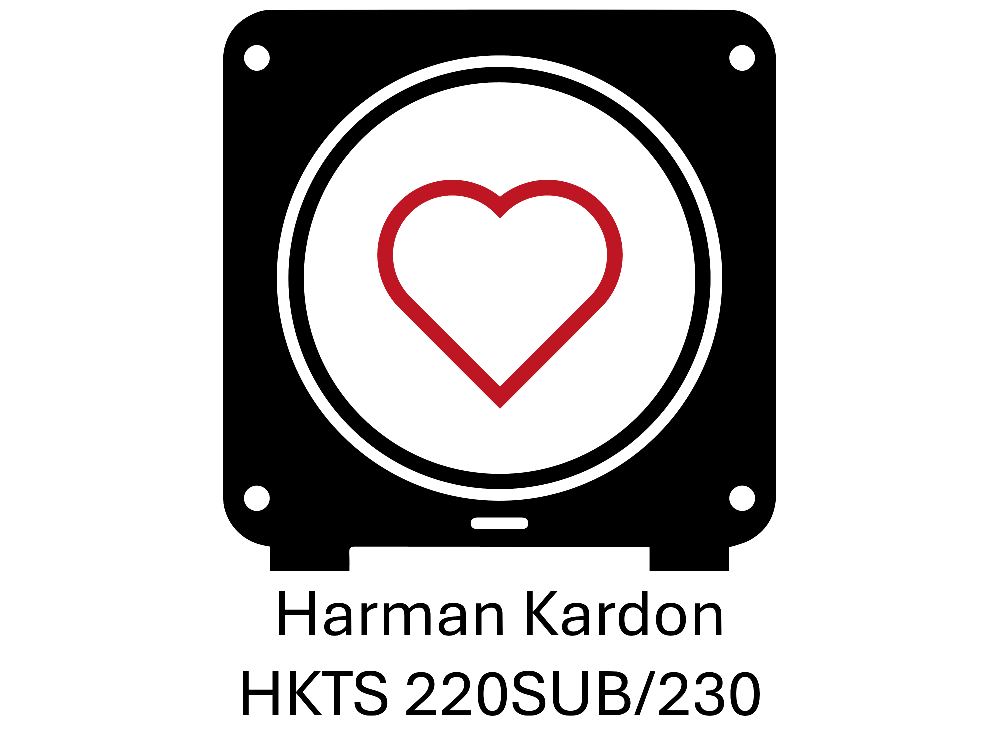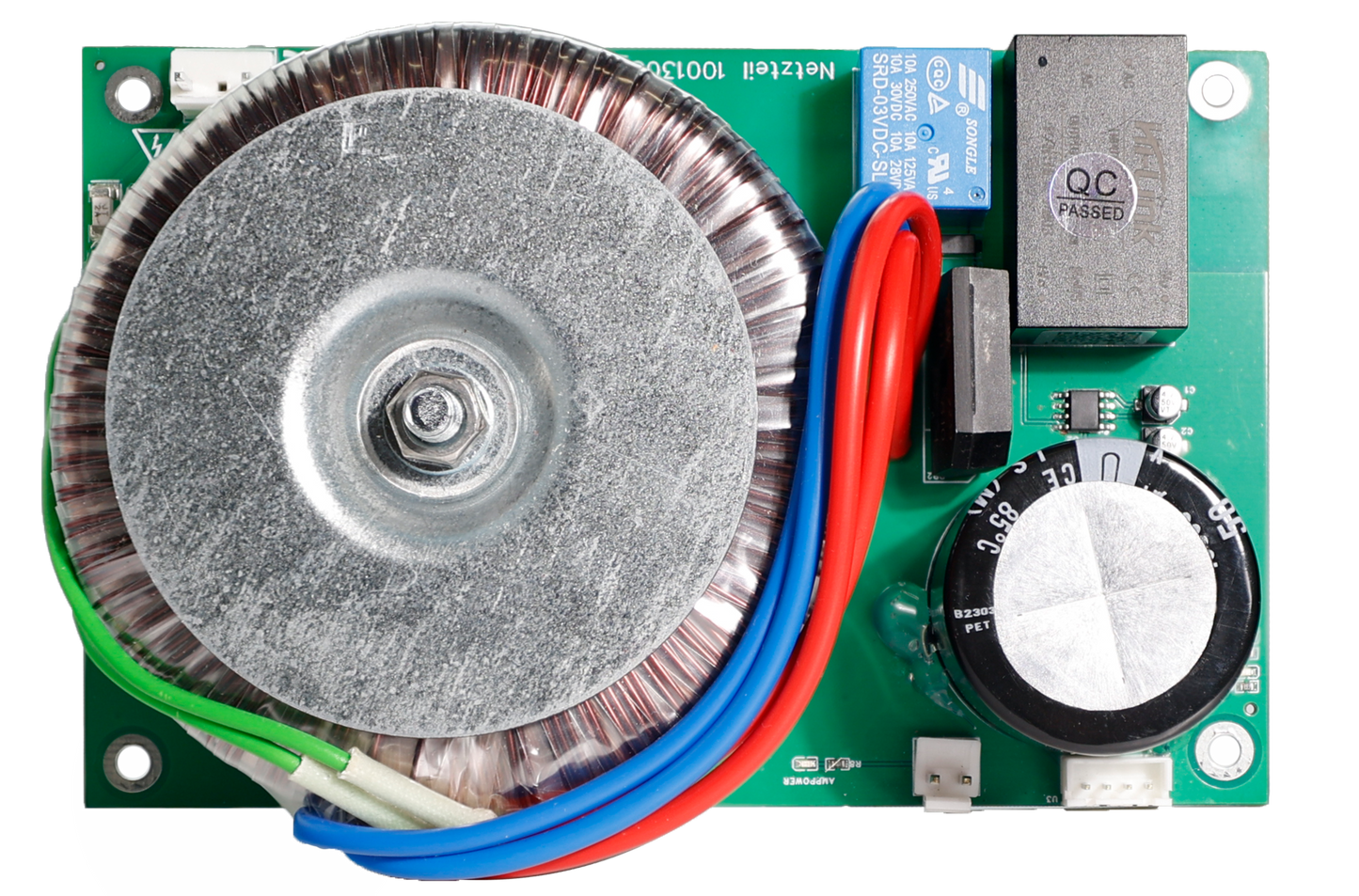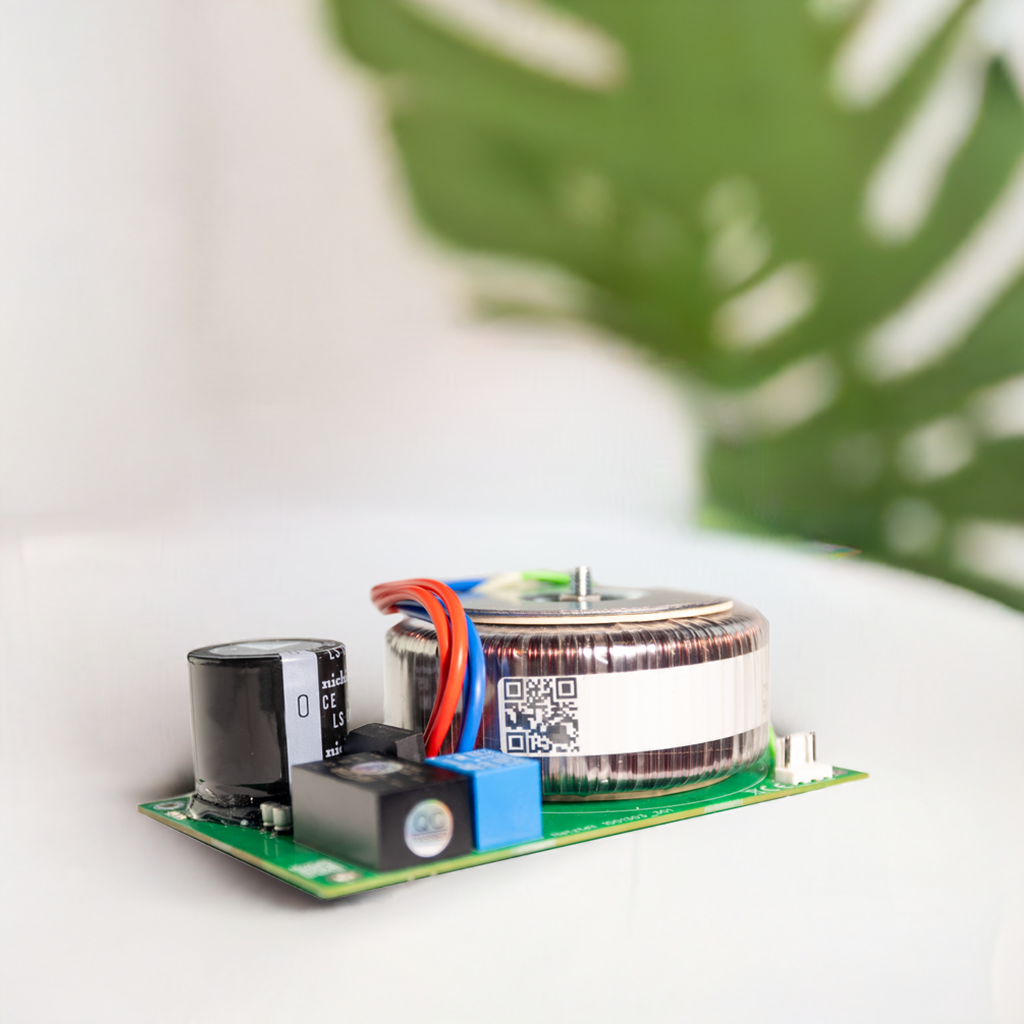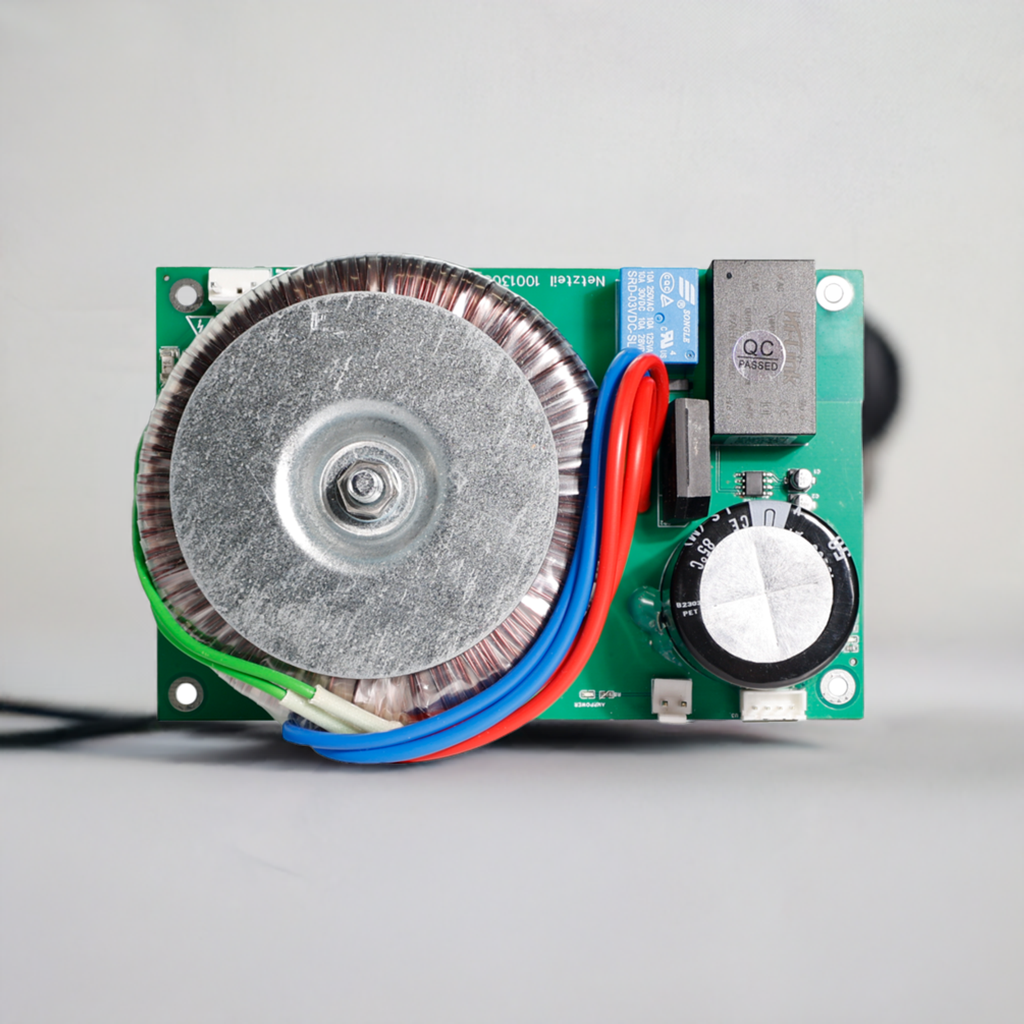Harman Kardon Subwoofer HKTS 220 sub/230 Repair: A Guide to Fixing Power Supply Problems
Share
In the world of high-quality audio technology, Harman Kardon is a name synonymous with excellent sound and innovative products. However, even the best devices can develop problems over time, especially when it comes to the power supply. The Harman Kardon HKTS 220 sub/230 subwoofer is no exception, and it is not uncommon for power supply problems to arise after the warranty period has expired.
The potential for frustration when your subwoofer stops working is understandably high, but there is good news: many of these problems are easy to fix, especially if you know what to look for.
The symptoms of a defective power supply on the Harman Kardon subwoofer HKTS 220 sub/230:
- The LED display flashes or does not work at all.
- The subwoofer no longer produces any sound.
- The subwoofer shows no response when turned on.
Causes of power supply problems:
After the warranty period, it is not uncommon for the subwoofer's power supply to fail. Some users have found that this may even be intentional on the part of the manufacturer. The supply of replacement parts from the manufacturer may be limited, making repairs even more difficult.
Step-by-step instructions for repair:
-
Preparation : Make sure the subwoofer is unplugged from the power source before beginning any repair.
-
Disassembling the subwoofer : Remove the outer and inner screws to gain access to the interior of the subwoofer.
-
Disconnecting : Disconnect all connections to the power supply, including the plug to the LED display and the plug to the power amplifier and the mains.
-
Removing the old board : Loosen the screws that hold the old power supply board and carefully remove it from the case.
-
Inserting the new board : Insert the new board and secure it with the stand-offs.
-
Restore connections : Reconnect all cables to their appropriate ports, including the cable to the subwoofer and the LED display.
-
Assembling the subwoofer : Reassemble the subwoofer and carefully check that all connections are tight.
-
Testing the subwoofer : Connect the subwoofer to the power supply and test that it is working properly. Make sure that the LED indicator is lit and that the subwoofer is producing sound.
Conclusion:
Repairing Harman Kardon HKTS 220 sub/230 subwoofer for power supply problems can be a rewarding experience that not only brings your subwoofer back to life but also saves you money. With a little patience and skill, you can solve most power supply problems yourself without having to rely on expensive repair services. Remember to observe safety precautions and follow instructions carefully for best results.
Order spare part here .